1. download an application they will be here, or on the android market
2. Install apps, and open it, would appear alphabetically lists fonts that can be downloaded.
3. Select the font you want as you like, I prefer to download via UCWEB. Sometimes congenital problems via a browser.
4. Install the fonts have been downloaded.
5. Now open the menu 'Settings' select 'display' highlight the 'font style', select the fonts you have installed. After that you will ask for restart android. Just hit the restart, wait a while.
6. And when you live longer android (hoho),then new fonts you already have ..
good luck bebeh...

Related Articles:





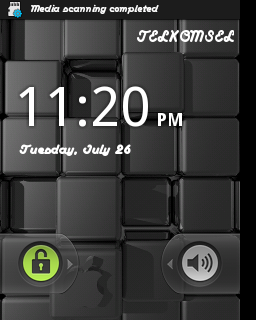
0 comments:
Post a Comment